A little over three weeks ago I received my Instabeat device in the mail. I was extremely excited when it arrived and immediately made plans to head to the pool shortly thereafter because after months and months of anticipation the time had come to test! But before I could do that, I had to set it up. Thankfully, setting up my Instabeat device was very straightforward and easy to follow. I plugged it into my laptop and after being sent to the Instabeat site, filling in a few web form fields, and creating a new account, the device was ready for use. From start to finish the process took no more than 2 or 3 minutes Admittedly when I first unboxed my Instabeat device, held it in my hands and imagined myself wearing it, the only thing I could envision was that I would wind up looking kind of like Divine in Pink Flamingoes and probably feel like I was wearing one of those fancy liquid filled helmets in the Abyss. In reality, it was nothing like that. (Thank goodness!) Following the directions provided in the manual, I attached the device to my goggles and jumped in the pool to start testing.
The first few laps with device were a bit rough. This was mainly because first and foremost I had not yet mastered the art of attaching the device to my goggles and they kept leaking so I had to stop every few laps to drain the excess water and reset it. Again this issue at heart was a definite user issue as I quickly realized I was not seating the goggles correctly, causing the device’s weight to pull the goggles away from my face and diminish suction along the right eye cup. The end result was a few very leaky laps. Once I got that situated the leaking stopped. At first because this was new piece of equipment I was wearing and I was not used to it, wearing it did make my goggles feel somewhat heavy but after a few laps I pretty much forgot I had it on. I’m not sure why in theory I thought having the device on would make me constantly cognizant that I was wearing it but in reality it didn’t take much adjustment at all. The only real “new” element was the Internal HR light that is reflected into the goggles to indicate which HR zone you are in. The light itself is bright enough so you notice it but it’s also dim enough so that it doesn’t distract you. Though mine toggled between blue (fat burning) and green (fitness) for the duration of my swim, when it did change I noticed it right away. I also think it’s placement at the bottom left hand side of the goggles is a position that is in direction alignment with where you should be starting: the black line 🙂
All in all, the more I have worn the device over the last few weeks, the more that little dim light has been motivating to make it change from blue to green to that very rare moment it dips into the red, aka maximum performance! From a cosmetic perspective, I really like the look and feel of the device and from a performance perspective, I actually think it’s easier to wear during a workout than a sports watch because paying attention to a light in your goggles is much easier than trying to glance at your wrist while you swim, even if the watch’s number display is large. I love my sports watch BUT again it’s really hard to glance at your wrist when swimming and trying to gauge your output. This is especially true with the occasional fogging. Even when my goggles would occasionally fog when wearing my Instabeat I had no problem seeing the light through the fog. You’d never be able to see your watch’s display through a thick goggle fog (trust me, I’ve tried.) Admittedly, and I have relayed this to the Instabeat team, the two features I’d miss on my sports watch would be the time display and an on/off/pause button because there are times when I am swimming solo in an outside pool or one without a clock and I could foresee wanting to time my splits manually in real time, especially for interval training. But I have no worry because I have a feeling they’ll eventually figure something out 🙂 Now the Instabeat is getting ready to ship and yours is soon headed your way, here are some things to note when using your Instabeat device for the first time:
- Practice seating the device on your goggles (per the manual) before you go to the pool. The most important thing to remember is to make sure the eyecup’s rim is not stuck on or rippled by the device. Ironing this out beforehand will help prevent leaking.
- If you wear a swim cap, you need to be weary of the cap obstructing the HR sensor on the inside of the device. This can be easily avoided by making sure your swim cap is not hanging down below your temple.
- The device adds weight to your goggles making it important not only to make sure your device is properly seated but also, to make sure your goggles are not SUPER tight. I found that if my goggles were tight that the added weight from the device added more pressure overall, and my goggles ultimately become uncomfortable.
Happy swimming (with your Instabeat!)
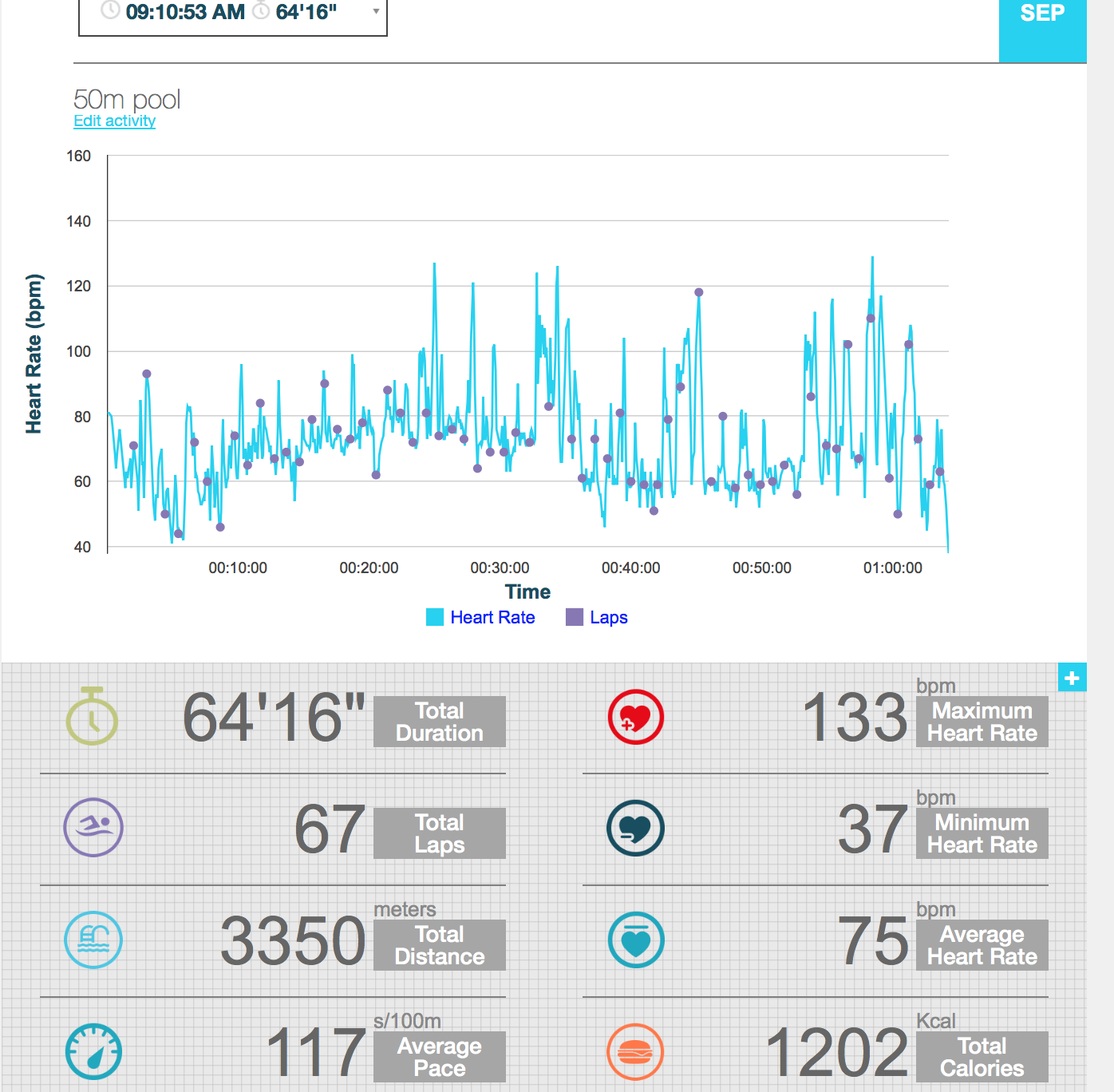
Hello,
I am interesting by this device, but I am surprised by the results given for the HR. Really your HR is between 37 and 133 bpm during a session ? I seems very low! 75 average !
Is the device work well ?
Thanks
Dear Boullet, you are right, the 34BPM is definitely too low and is a false measurement. Because of a few false measurements the average is lower than what it should be. We are learning from our users the behavior of the device under different conditions and constantly improve the algorithm for a better accuracy. Thanks! Hind